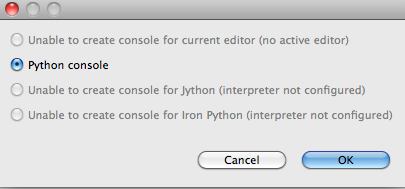The next stage is to display the Python console in the Eclipse Console. When the Console window is displayed, several icons are shown on the right, include a screen icon with a +sign and a drop down menu as shown in the screen shot below.

Choose the drop down menu and pick Pydev Console.

You may have a choice at this point of Python Console or Active/Current Editor. Choose Python Console unless you want the console to include any .py/Python code you've loaded. Now you have a Python Console!