BookReader.pyget_data(books,ratings)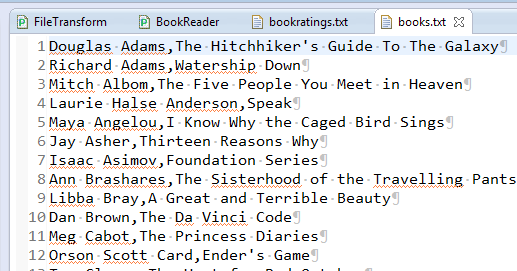
Format: Autor,Booktitle
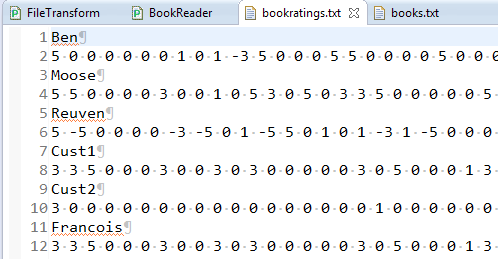
Format: Rater
Ratings
get_data(books,ratings)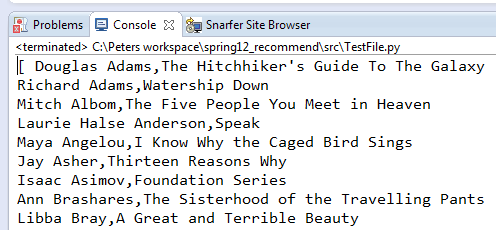
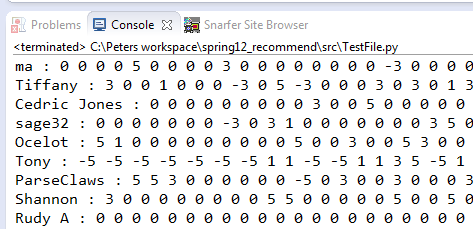
For data files see the code directory or snarf the assignment. You are not given any already-written Python code.
You are asked to write several Python modules for this assignment. Details are here and in the howto pages.
BookReader.py |
books.txt |
ratings.txt |
Input to get_data(books,ratings) |
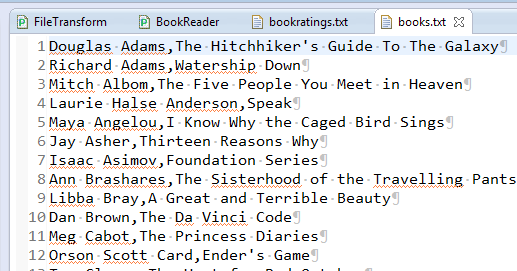 Format: Autor,Booktitle |
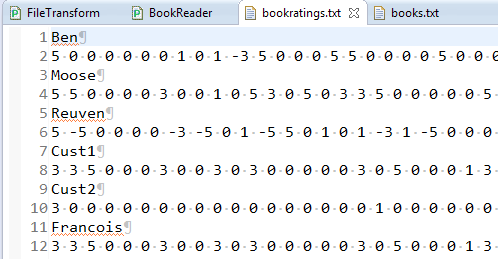 Format: Rater Ratings |
Output from get_data(books,ratings) |
itlist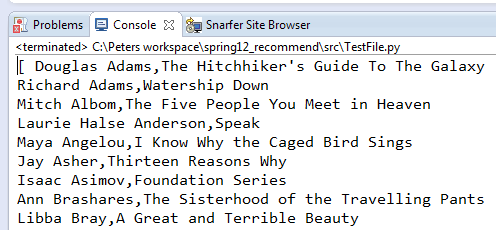 Format: [ "Author,Book title", "Author,Book
title", "Author,Book title"...]
|
rdict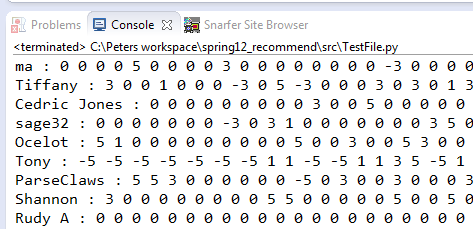 Format: {"Rater":Ratings, "Rater":Ratings,
"Rater":Ratings, ...}
|
MovieReader.py |
movieratings.txt |
|
Input toget_data(movieratings) |
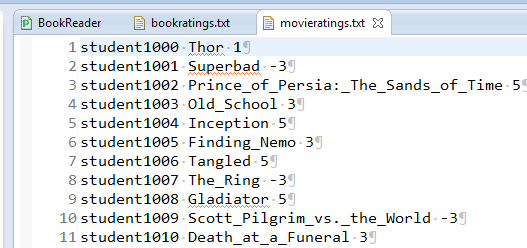 Format: Rater Title Rating |
|
Output fromget_data(movierationgs) |
itlist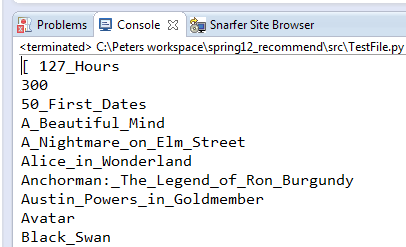 Format: ["Title", "Title", "Title"...]
|
rdict
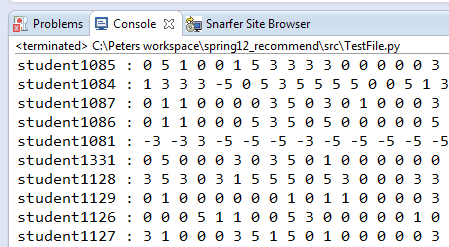 Format: {"rater":ratings, "rater":ratings,
"rater":ratings, ...}
|
get_data
that returns two values: a list and dictionary.rdict would
be in the same order for multiple users.
Owen Astrachan vanilla milkshake:5 burrito:4 butterflied leg of lamb:-3 eggplant parmesan:1Code to process this file:
The example code above shows a hypothetical module for rating food for a single rater named Owen Astrachan. The function has a parameter that's the name of a file storing foods and ratings as shown above.
In a real example the data ratings would be stored in one or more of the files to
be read.
This example shows how to return two values from a function, essentially
returning a tuple.
get_data function is called as shown below:
Douglas Adams,The Hitchhiker's Guide To The Galaxy Richard Adams,Watership Down Mitch Albom,The Five People You Meet in Heaven ---ratings--- 3 5 0 0 0 0 5 0 0 3 0 5 3 5 3 3 0 3 5 5 0 0 0 3 0 5 0 0 0 0 3 5 3 0 0 0 0 3 3 0 3 0 5 5 0 0 3 0 0 5 5 0 0 0 0The file bookratings.txt stores the name of the rater on one line and the ratings on the next line. So you'll need to call
f.readline() twice: once for the name and once
for the ratings. The readline() function returns an
empty-string when there's nothing to read. This leads to code like this for
the part of BookReader.py that reads the ratings file.
You'll need to think about how to read this data. There are many ways to
do so, but in your code you won't know the total number of movies until
after you've read the entire file. You'll need to return the list of
movies from get_data, you can create this list using sets
and list functions. You'll either need to read the file twice, or store
the data as its read in some way so you can create the dictionary you'll
return after reading the entire file.
So, you can either read the file twice or store (movie,rating)
tuples or lists for each line read and process these pairs in creating the
dictionary you return. For example, after creating a list of 150 movies
you can find the index of any movie using code like movielist.index("Eclipse")
to find the index of the movie "Eclipse".
You'll need to think about how to read, store, and ultimately return a
list and a dictionary such that rdict[x] is a list of N int
values if there are N movies for each rater x that's a key in the
dictionary returned.
Recommender.py
that you write. You'll also need to call these functions and document the
results you get.
averages(items,ratings) -- returns a list of tuples
where each tuple includes an item being rated and the average rating for
all those who've rated the item. The list should be sorted so that the
highest rated item is first. Each tuple will contain a string (item) and
a float (average) with the string first.
The parameters are the list of items and the dictionary that are
returned by a reading module's get_data method. In
calculating averages you should not count raters who give a value of 0
meaning "not rated". You should divide by (n+1) where n is the number
of non-zero raters, this ensures that you won't get a division-by-zero
error for an item that no one rates.
similarities(name, ratings) -- returns a list of
two-tuples where each tuple contains a rater-name (string) and a
similarity-index (int). The list is sorted with the most-similar rater
first. Similarity should be calculated for the user whose name is a
parameter using dot-products as described below.
THe parameters are a string (the name of a rater) and a dictionary of ratings as
returned from get_data.
The rater whose name is the parameter should not be evaluated as how similar she is to herself, i.e., the list returned should have one less element than the number of elements in ratings since the rater is not judged as similar to himself.
A similarity measure can be calculated by finding the dot-product of two rating-lists. For example, for the rating lists [-3,0,5,3] and [-1,3,0,5] the similarity is -3*-1 + 0*3 + 5*0 + 3*5 where each corresponding element of the lists are multiplied and summed. This yields a similar measure of 3+15 = 18. For the lists [-3,0,5,3] and [3,0,-3,3] the similarity measure is -3*3 + 0*0 + 5*-3 + 3*3 = -9 + -15 + 9 = -15. The rater with [-1,3,0,5] is closer to [-3,0,5,3] than is the rater with [3,0,-3,3] since the measures are 18 and -15, respectively. The idea is that two negative or two positive ratings make users closer than do a negative and a positive rating.
The arithmetic result of summing the corresponding products is called the dot-product and is actually related to a measure of the angle between two ratings in a mathematical ratings space.
recommended(slist,items,ratings,n) -- returns a
list of recommended items. The parameter items is the list
of items returned by get_data as is the dictionary ratings.
The parameter slist is the list returned by similarities,
and n is a number that indicates how many ratings from slist
should be used.
The idea is to weight the ratings of similar raters more than the ratings of those with whom you don't agree. Consider these ratings, for example for a user whose ratings are [5,3,-5].
[1,5,-3] [5,-3,5] [1,3,0]The similarity measures are
1*5 + 5*3 + -3*-5 = 35 5*5 + -3*3 + 5*-5 = -9 1*5 + 3*3 + 0*-5 = 14So we should weight the first set of ratings most and the second set of ratings least because of how similar these raters are to us and our ratings.
We do this by accumulating a weighted sum as follows:
35 * [1,5,-3] = [ 35, 175,-105]
-9 * [5,-3,5] = [-45, 27, -45]
14 * [1,3,0] = [ 14, 42, 0]
--------------------------------
[ 4, 244,-150]
This means that the best choice for us is the second item whose score is
244, the next is the first item whose score is 4, and the
least-recommended is the last item whose score is -150.
The list returned is sorted from most-recommended to least
recommended and is a list of tuples where the first element is the
name of an item and the second element is the score (an int) for that
item. Scores are calculated using n entries from the
list slist, so that if n==1 we use only the closest
rater's ratings and if n==len(slist) we use them all.