Restriction Enzyme Cleaving Explained
You'll need to understand the basic idea behind restriction enzymes to understand the simulation you'll be writing, modifying, and running.Restriction enzymes cut a strand of DNA at a specific location, the binding site, typically separating the DNA strand into two pieces. In the real chemical process a strand can be split into several pieces at multiple binding sites, we'll simulate this by repeatedly dividing a strand.
Given a strand of DNA "aatccgaattcgtatc" and a restriction enzyme like EcoRI "gaattc", the restriction enzyme locates each occurrence of its pattern in the DNA strand and divides the strand into two pieces at that point, leaving either blunt or sticky ends as described below. In the simulation there's no difference between a blunt and sticky end, and we'll use a single strand of DNA in the simulation rather than the double-helix/double-strand that's found in the physical/real process.

In some experiments, and in the simulation you'll run, another strand of DNA will be spliced into the separated strand. The strand spliced in matches the separated strand at each end as shown in the diagram below where the spliced-in strand matches with G on the left and AATTC on the right as you view the strands.

When the spliced-in strand joins the split strand we see a new, recombinant strand of DNA as shown below. The shaded areas indicate where the original strand was cleaved/cut by the restriction enzyme.

Your code will be a software simulation of this recombinant process: the restriction enzyme will cut a strand of DNA and new DNA will be spliced-in to to create a recombinant strand of DNA. In the simulation the code simply replaces every occurrence of the restriction enzyme with new genetic material/DNA --- your code models the process with what is essentially string replacement.
Simulation of Restriction Enzymes
The code below finds all occurrences of a restriction enzyme
like "gaattc" and splices in a new strand of DNA, represented
by parameter splicee to create a recombinant strand. The
strand splicee spliced-in replaces the enzyme. In the simulation
the enzyme is removed each time it
occurs/finds a binding site. The characters representing
the enzyme are replaced by splicee. (This simulates the
process of splitting the original DNA by the restriction enzyme,
leaving sticky/blunt ends, and binding the new DNA to the split
site. However, in the simulation the restriction enzyme is removed.)
This code is from the class
SimpleStrand you're given. The
simulate DNA, which is instance variable
myInfo, is the target of a sequence
of calls to indexOf that repeatedly searches for the
next
occurrence of the string parameter enzyme. As a special
case, if the restrction enzyme is NOT found an empty strand is
returned. In all cases the original strand is unchanged.
As the spliced-in strand splicee grows in size the code
above will take longer to execute even with the same original strand of
DNA and the same restriction enzyme. Creating the recombinant strand
using the code above is an O(N) operation
where N is the size of the resulting,
recombinant strand (you have to justify this in your analysis.pdf). In
making the O(N) claim we're ignoring the time
to find all the breaks, which is O(T) for a
strand with T characters/nucleotides.
As part of this assignment you must develop an alternate implementation
of DNA. Instead of using a simple StringBuilder to represent
the DNA/enzymes, you'll use a linked-list implementation
that makes the complexity of the
splicing independent of the size of the spliced-in strand. Each splice
operation, simulated by the call to append above
for SimpleStrand, should be
O(1) rather than O(S) for a splicee strand with S
characters/base-pairs. In your new implementation, the complexity of
creating the recombinant strand will be O(B) where B is the number
of breaks/splits created by the restriction enzyme. For a recombinant
strand of size N where N
>> B (>> means much bigger than) this is
significantly more efficient both in time and (especially) memory.
In
making the O(B) claim we're ignoring the time
to find all the breaks, which is O(T) for a
span
with T characters/nucleotides.

cutAndSplice method.
The code given to you will pop-up a file-dialog box --- when run you can
use this to navigate to either ecolimed.dat which is a smaller strand of
DNA data or to ecoli.dat which is larger.
Both are files in the data directory you download/snarf with
Eclipse. You'll probably need to create your own
file of DNA, e.g., with a text-editor or by
writing a program to create the file. You'll need to do this as part
of your benchmarking.
For
the class SimpleStrand.cutAndSplice
you must show that the algorithm/code
is O(N)
where N is the size of the recombined strand
returned. In your analysis file describe the results of the process and
reasoning you use to demonstrate the O(N). You
should have empirical results and timings that demonstrate the O(N) behavior. Graphing the data can be useful in
showing behavior.
Benchmarking and Memory
You'll notice that when the benchmarking program runs memory
is exhausted in creating the recombinant DNA.
You'll need to determine on your machine the largest
splicee string (the string spliced into the DNA strand)
that works without generating a Java Out Of
Memory error when run using a JVM configured
with a -Xmx 512M heap-size (see below).
The
code you use in determining
this largest string, given in
DNABenchMark,
should only use strings whose lengths are a power of
two. Report
this result in your analysis.pdf by providing the power-of-two string
you can use without running out of memory with the input file
ecoli.dat which has 645 cut points in an original strand of
4,639,221 base-pairs with the restriction enzyme EcoRI: "gaattc".
Describe how you determined this result and how long your program takes on your machine to create the largest recombinant strand constructed using a splicee string whose length is a power of 2 before memory is an issue and your program crashes. If you double the size of the heap available to the Java runtime (-Xmx1024M) does your machine support the next power-of-two strand (i.e., the one that couldn't run with -Xmx512M)? If so, how long does it take with ecoli.dat.
Be sure to report on running with consecutive powers of two for both -Xmx arguments and size-of-string. If your machine doesn't support -Xmx512M start with 256M instead.
For example, here's the output generated by running
DNABenchMark on the data file ecoli.dat on my
laptop.
dna length = 4,639,221 cutting at enzyme gaattc ----- Class splicee recomb time ----- SimpleStrand: 256 4,800,471 0.127 # append calls = 1290 SimpleStrand: 512 4,965,591 0.127 # append calls = 1290 SimpleStrand: 1,024 5,295,831 0.102 # append calls = 1290 SimpleStrand: 2,048 5,956,311 0.123 # append calls = 1290 SimpleStrand: 4,096 7,277,271 0.117 # append calls = 1290 SimpleStrand: 8,192 9,919,191 0.104 # append calls = 1290 SimpleStrand: 16,384 15,203,031 0.180 # append calls = 1290 SimpleStrand: 32,768 25,770,711 0.314 # append calls = 1290 SimpleStrand: 65,536 46,906,071 0.588 # append calls = 1290 SimpleStrand: 131,072 89,176,791 1.029 # append calls = 1290 Exception in thread "main" java.lang.OutOfMemoryError: Java heap space at java.util.Arrays.copyOf(Arrays.java:2882) at java.lang.AbstractStringBuilder.expandCapacity(AbstractStringBuilder.java:100) at java.lang.AbstractStringBuilder.append(AbstractStringBuilder.java:390) at java.lang.StringBuilder.append(StringBuilder.java:119) at SimpleStrand.append(SimpleStrand.java:111) at SimpleStrand.cutAndSplice(SimpleStrand.java:46) at DNABenchMark.strandSpliceBenchmark(DNABenchMark.java:56) at DNABenchMark.main(DNABenchMark.java:95)The benchmarking instructions say to increase the Java runtime heap size using the command-line argument -Xmx512M to start. (That was used in the run above). This sets the amount of memory available for allocating objects from the Java heap, which is the name used for the storage from which memory is allocated when your program runs.
To specify initial heap size you must use the Eclipse Run Configurations ... menu chosen from the Eclipse Run menu. A screen shot is shown on the left.
When this dialog opens, use the second tab of the dialog, labeled (x)=Arguments and then specify VM arguments in the second text box as shown in the screen shot on the right.

If you can't run with 512M because you don't have enough memory, try 256M, just be sure to document your runs in your analysis.pdf. You'll need to run with several sizes, so if you can only support a max of 256M you might try another machine or go lower, e.g., to 128M.
LinkStrand Implementation Specifics
You'll be developing/coding a class LinkStrand that implements
a Java interface IDnaStrand. The class
simulates cutting a strand of DNA
by a restriction enzyme and appending/splicing-in a new strand.
You must use a linked-list to support the operations -- specifically the
class LinkStrand should maintain pointers to a linked list
used to represent a strand. You should keep and maintain a pointer to
the first Node of the linked list and to the last node of the linked
list. These pointers are maintained as class invariants -- the
property of pointing to first/last nodes must hold after any method in
the class executes (and thus before any method in the class executes).
A Strand of DNA is initially representing by a linked list with one
Node, the Node stores one string representing the entire strand of DNA.
Thus initially the instance variables myFirst and
myLast will point to the same node.
Here's what part of the private state/instance variables of
LinkStrand should look like:
Every linked list representing DNA maintains pointers to the first and
last nodes of the linked list. Initially, before any cuts/splices
have been made,
both myFirst
and myLast point to the same node since there is only
one node even if it contains thousands of characters
representing DNA. The diagram below shows a list with at
least two nodes in it. If any nodes are appended, the value of
myLast must be updated to ensure that it correctly points
to the last node of the new list.

The diagram below shows the results of cutting an original strand of DNA at three points and then splicing-in the strand "GTGATAATTC" at each of the locations at which the original strand was cut. Since splicing into a linked list is a constant-time, O(1) operation this implementation should be more efficient in time and space when compared to the String implementation.

The diagram above shows conceptually how the linked list works. The
diagram
below gives a better indication as to why the operation of splicing
in a new strand will be O(B) for cutting
at B places: the string splicee
is shared between all the nodes being spliced in. Creating the node is
thus O(1) since the string
splicee
is already created.

Linked List Details
- You'll need a nested/inner class to represent a Node of the linked
list for storing genetic/DNA information.
- Implement both a constructor and
initializeFromusing the same code (either copied or re-use the common code in one method). When creating or initializing a newLinkStrandonly one node is created, the entire string representing the DNA is in one node. When initializing, be sure to initialize the length of the simulated strand as well. - Implementing
appendshould not concatenate strings, but can create new nodes. If you're appending aLinkStrandyou should create new nodes, you should not conver the strand to a string. If you're appending another kind of strand, e.g.,SimpleStrand, convert the strand to a string and append it -- see the implementation inSimpleStrandfor details, especially in using the Java operatorinstanceof. - When you're implementing
cutAndSpliceassume there's only one node, though it might contain a huge string of DNA. If there's more than one node you can throw an exception, e.g.,:if (myFirst.next != null){ throw new RuntimeException("link strand has more than one node"); } -
The code for implementing
cutAndSpliceshould be virtually identical to the code inSimpleStrandexcept that you'll be creatingLinkStrandobjects and callingLinkStrand.appendin creating the recombinant strand.In this case virtually identical means you replace
SimpleStrandobjects withLinkStrandobjects. The code should then work.Don't forget that as part of the code provided in this project we provide a class
SimpleStrandthat implements theIDnaStrandinterface on which you can model your linked-list implementation.
LinkStrand Development

When you're developing the new LinkStrand class that
implements the IDnaStrand
interface you should let Eclipse do the work of filling in stubs for the
methods you must implement. On the left the dialog for
specifying a new Java class is shown. On the right below
is the dialog that Eclipse generates
for specifying the interface IDnaStrand ---
this Dialog appears before
Eclipse fills in the methods required to implement the interface.

LinkStrand to implement; note that the Add...
button will be clicked.
On the right below is the dialog box in
which you enter the first few letters of the interface, in
this case IDn and let Eclipse find the potential
matches. Choose IDnaStrand in the default package and click
OK.

LinkStrand class you're given testing code.
This code tests individual methods in your class, these tests are
called unit tests and so
you need to use the standard JUnit
unit-testing library with the
TestStrand.java file to test
your Strand classes.
To choose Run as JUnit test first use the Run As option in the Run menu as shown on the left. You have to select the JUnit option as shown on the right below. Most of you will have that as the only option---older versions of Eclipse have two "run as" options.
There are several tests in the
TestStrand.java including tests
of the strand's length, toString,
append and cutWith methods.
If the JUnit tests pass, you'll get all green as shown on the left
below. That screenshot was taken using the provided
SimpleStrand class
Otherwise you'll get red -- on the right below -- and an
indication of the first test to fail. Fix that, go on to more
tests. The red was obtained from a LinkStrand that
had nothing but code-stubs generated by Eclipse. A constructor for
LinkStrand was created so that the tests would run, the
testing code in TestStrand creates a strand from a string
in the method getNewStrand.

|

|
Passing
these tests doesn't guarantee full credit since the tests are
about correctness, not about efficiency. Your code should avoid
recalculating values that can be determined by other means. In
particular the length of a LinkStrand strand should
be calculated in O(1) time once the
strand is created. Implementing LinkStrand is the
bulk of the coding work for this assignment. You'll need to
implement every method and use the JUnit tests to help determine
if your methods are correctly implemented.
LinkStrand in the benchmarking code, change the
string
"SimpleStrand" to "LinkStrand" in the
main
method of the class
DNABenchMark class.
You'll need to make many runs to show this O(B) behavior, not just one. To start, note that there are 645 breaks for ecoli.dat when using EcoRI "gaattc" as the restriction enzyme. You can vary the number of breaks by constructing your own genomic data, or by re-using the string read from the data file ecoli.dat
Reversing DNA
In a genomic lab DNA doesn't have a direction and in simulations
it is often necessary to reverse a strand, e.g., change it from
CGAT to TAGC. The SimpleStrand
class uses the StringBuilder.reverse method to reverse the
simulated strand -- note that this method changes
the StringBuider object it's called on --- it's a
mutator.
In your LinkStrand class you can call
.toString(), create a StringBuilder, and use
.reverse() to create a single node LinkStrand
object. For full credit an N-node list should be reversed with an N-node
list. For extra credit you should only reverse each unique string in the
list once. This means, for example, that if a string/simulated strand of
DNA has been spliced into a LinkStrand object the string
should
only be reversed/represented once.